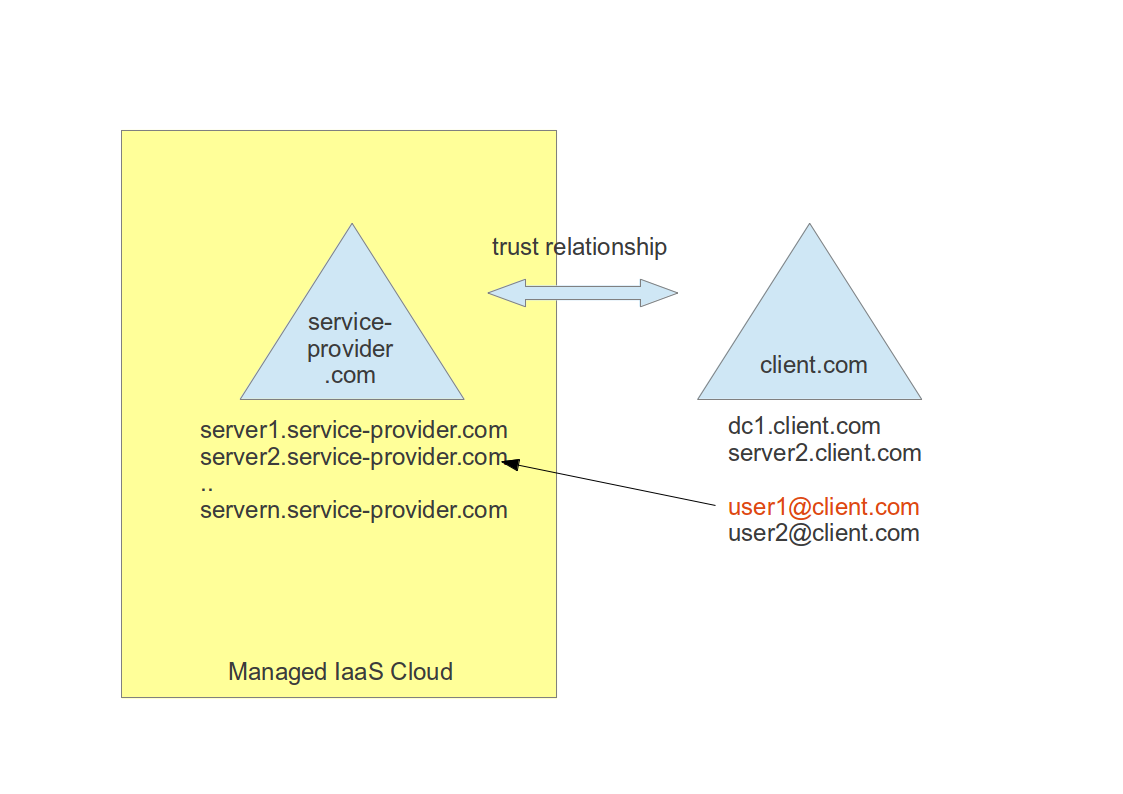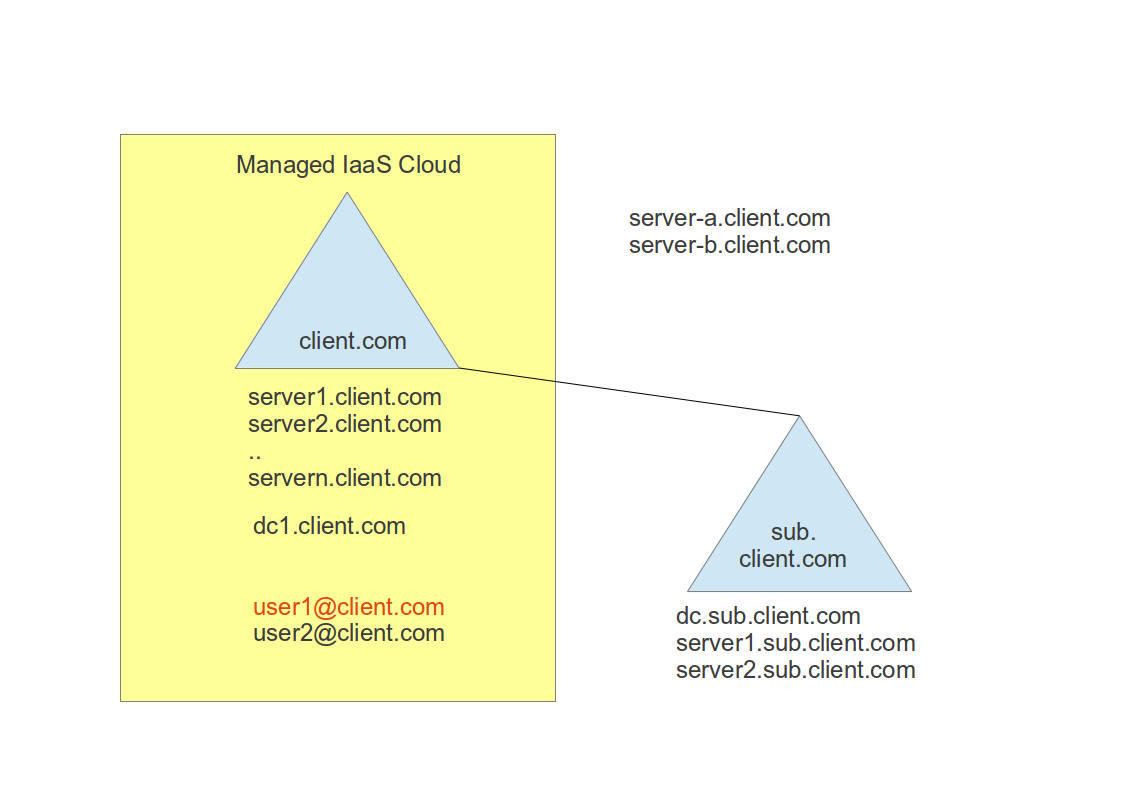In my previous blogpost I discussed why Microsoft is still so dominant in the productivity software space and why it is hard to move to alternative office products. However, if you are still considering to replace MS Office, here is how to do it:
Commitment
The most important point is management commitment. Don’t be naive, it will be a hard process and without the full support from the management up to the CEO, this project will fail. IBM, my former employer tried to save MS Office licenses in favour for IBM’s own product Symphony and later for Apache OpenOffice. When thinking of 400.000 IBMers, internal communication could have easily been moved to the Open Document Format, however, this effort never had the buy in of the upper management. Although Office licenses were restricted strongly and you were required to run a complex exception process to get one, most management still produced PowerPoints and Excel files. Internal tools were still developed as Excel macros and it sooner or later became a real pain if you would not have Microsoft Office installed. My personal opinion is that the missing commitment from management was the main reason why they gave up on this mid 2014 and purchased Office licenses again.
Introduce an internal file format standard
Establish ODF as the one and only accepted internal standard for editable files. For non-editable files, PDF should be the way to go. Also for sharing files with externals, as long as they don’t need to be edited, use PDF. Provide your corporate templates in the new format.
Stop developing Excel macros
Get your developer on board and provide education how to start developing in your new productivity tool suite. Regardless if it is Apache OpenOffice or LibreOffice (or any other alternative), they all come with a more or less powerful scripting language to fulfill most requirements. If it is worth migrating existing Excel macros to the new platform depends on how many and how complex they are. Maybe they can still live in Excel until they are sunset anyway.
Provide education to your users
In the very end it is all about user acceptance. The better they get educated, the higher chances are they accept the new platform. Don’t underestimate this point, from a cost perspective this might be the biggest portion of the project!
Consider web based solutions
Give your end users new functionality by moving towards the web. There are alternatives out on the market (Google, IBM Docs, Zoho, ….). Maybe these new possibilities attract your users.
I am sure, there are a lot more points to consider, but without the ones mentioned above, I am pretty sure such a project will fail. Please feel free to join the conversation on Twitter via @emarcusnet!